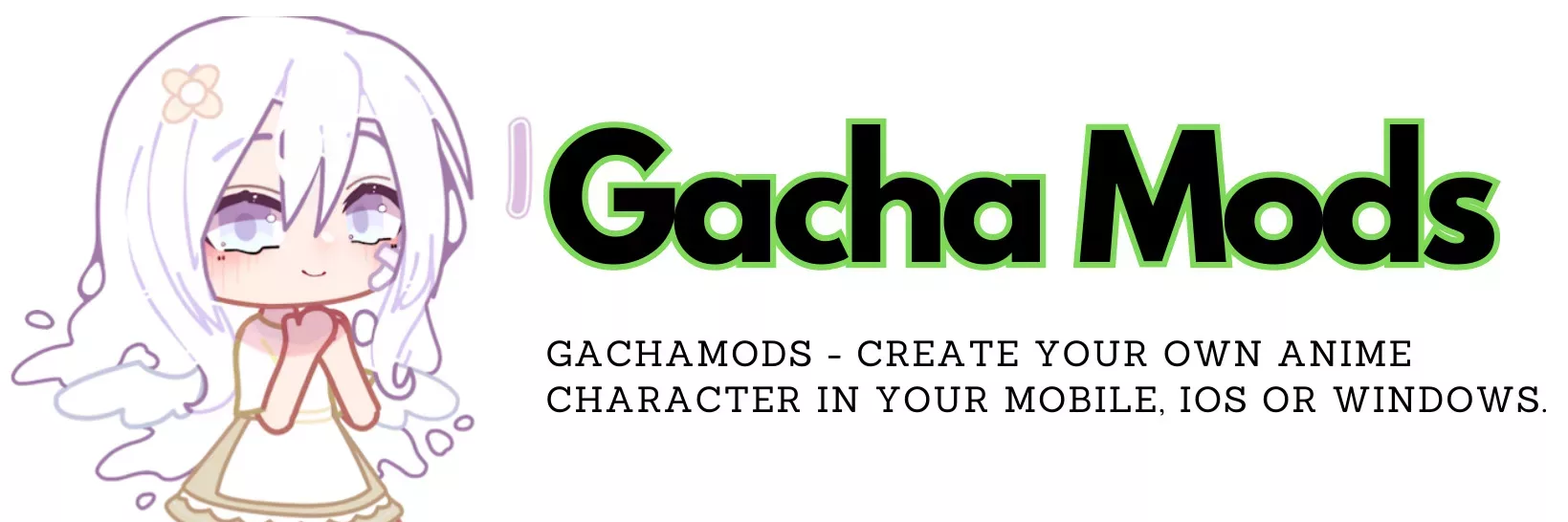How to Make a Gamepass in Roblox: A Comprehensive Guide
Introduction
How to make Gamepass in Roblox – Welcome to the exciting world of Roblox, a platform where creativity meets community, and gaming enthusiasts can create their very own virtual worlds. One of the most fantastic features Roblox offers is the Gamepass. If you’ve ever wanted to learn how to make a Gamepass in Roblox, you’ve come to the right place. This blog post will guide you through the process of creating a Gamepass, a feature that can help you monetize your game and enhance the player experience.
What is a Gamepass in Roblox?
A Gamepass in Roblox is an item that can be sold within your Roblox game to offer special perks, features, or abilities to your players. By selling Gamepasses, you can monetize your game and reward your most dedicated players with exclusive content. They’re a fantastic way to keep your game fresh, fun, and – most importantly – profitable.
Why You Need a Gamepass for Your Roblox Game
Creating a Gamepass for your Roblox game can provide several benefits:
- Monetization: Gamepasses offer a way to earn revenue from your game. Players can purchase these passes to gain access to exclusive content or abilities.
- Enhanced Player Experience: Gamepasses can enhance the player experience by offering unique perks and features. These can include access to exclusive in-game items, increased XP or currency gains, unique cosmetic features, and special abilities.
- Game Balance: While Gamepasses offer unique perks, it’s important to ensure they don’t disrupt the game balance. The perks should be enticing enough for players to want to purchase them, but not so powerful that they ruin the balance of the game.
Preparing to Create a Gamepass
Before diving into the technical side of things, it’s essential to plan out what you want your Gamepass to do. Think about the kind of perks or abilities that would appeal to your players and how they’ll enhance their gaming experience. Here are a few ideas to get you started:
- Access to exclusive in-game items or characters
- Increased XP or currency gains
- Unique cosmetic features, like skins or particle effects
- Special abilities or powers
Step-by-Step Guide to Creating a Gamepass in Roblox
Creating a Gamepass in Roblox involves several steps:
- Log into your Roblox account: You’ll need a Roblox account to create a Gamepass. If you haven’t already, sign up for a free account at roblox.com.
- Navigate to the Create tab: Once you’re logged in, go to the Create tab on the Roblox website.
- Select your game: Choose the game you want to add a Gamepass to.
- Create a new Gamepass: Click on the “Add pass” button to create a new Gamepass.
- Upload an image for your Gamepass: This image should be eye-catching and represent the perks your Gamepass offers.
- Name and describe your Gamepass: Make sure the name and description are clear and informative so players know what they’re purchasing.
- Preview your Gamepass: Click on the “Preview” button to see how your Gamepass will look in the game.
- Verify your Gamepass: If everything looks good, click on the “Verify upload” button to create your Gamepass.
Implementing Your Gamepass in Roblox Studio
Now that your Gamepass exists, you’ll need to add functionality to your game that checks whether a player has purchased it. This requires some basic scripting knowledge in Roblox’s programming language, Lua. Here’s a simple script to check if a player has purchased a Gamepass:
localMarketplaceService = game:GetService("MarketplaceService")
local gamePassID = 12345678 -- Replace this with your Game Pass IDlocal success, hasPass = pcall(MarketplaceService.UserOwnsGamePassAsync, MarketplaceService, player.UserId, gamePassID)
return success and hasPass
end
if hasGamepass(player) then
print(“Player has the game pass!”)
end
end)
Remember to replace 12345678 with your own Game Pass ID.
Testing Your Gamepass
After implementing your Gamepass in Roblox Studio, it’s crucial to test it to ensure it’s working correctly. Here’s how to do it:
- Publish your game to Roblox: You’ll need to publish your game to test the Gamepass.
- Purchase the Gamepass: Use an alternate account to purchase the Gamepass for testing purposes.
- Play your game: Check if the Gamepass perks are applied correctly.
Tips for a Successful Gamepass
Here are some tips to ensure the success of your Gamepass:
- Balance the power of the Gamepass: Your Gamepass should be enticing enough for players to want to purchase it, but not so powerful that it ruins the balance of the game.
- Price your Gamepass appropriately: Don’t sell the pass for too much. People will think it is overpriced and you will not make any money from it.
- Regularly update your Gamepass: Keep your players engaged with regular updates, and always listen to their feedback.
Conclusion
Now that you know how to make a Gamepass on Roblox, the possibilities for your game are endless. Gamepasses are a fantastic way to monetize your creations and reward your most loyal players with unique perks and abilities. So, don’t be afraid to experiment with different types of Gamepasses and find the perfect balance for your game.
Frequently Asked Questions
Do I need BC, TBC, or OBC to make a game pass on Roblox?
No, you can make one without it.
How do I fill up the white space inside the template?
You can either insert a picture or use a program like Paint to fill in the circle and design it to your desire. The blank space doesn’t matter, only the area inside the white circle will be visible.
What if I can’t click “Preview”?
The picture doesn’t have anything to do with it. It’s probably the device or just a glitch. If you encounter this issue, try refreshing the page or using a different browser.
We hope this comprehensive guide helps you in creating a successful Gamepass for your Roblox game. Happy game developing!