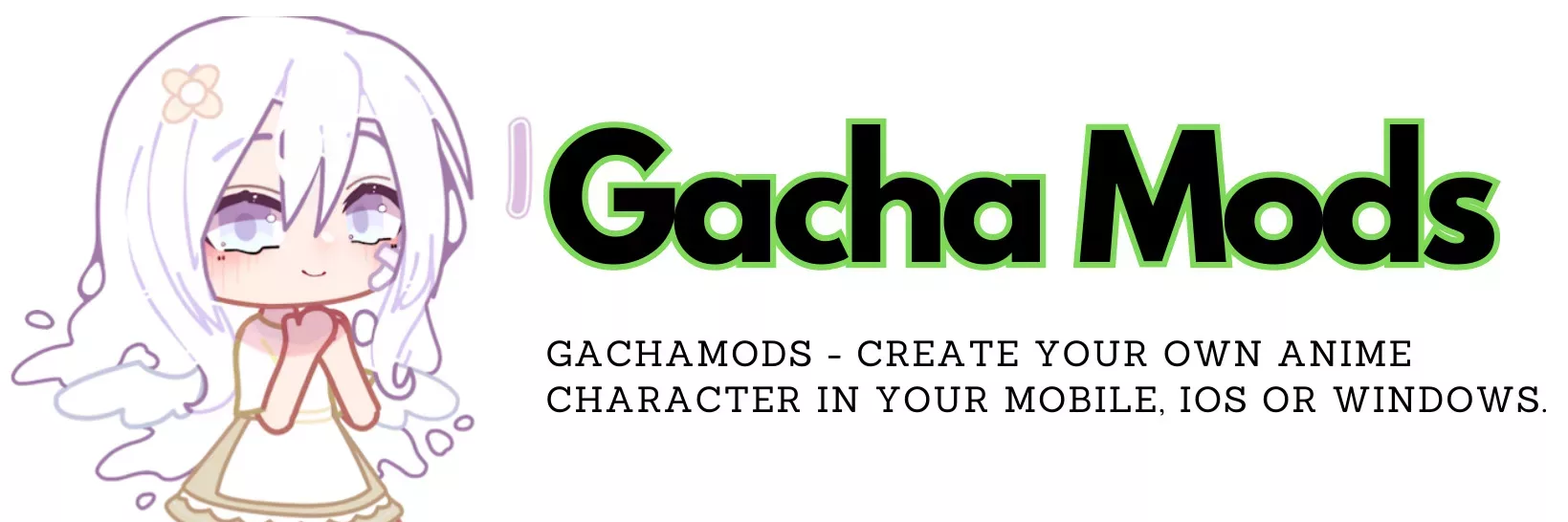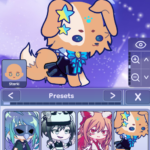All About Gacha Life 2
Table of Contents
ToggleWhat's New in Gacha Life 2?
What’s New in Gacha Life 2
1. Color Slider • Now you can freely choose colors, check recently used colors, add favorite colors, and paste hex codes in.
2. Shade Layer • All assets will include a new shade layer, which can change opacity & colors.
3. Additional Customization Options • Side hair Left/Right, Eye Shapes, Eyelash outline, New Thigh Acc. layer, Shirt/Jacket extension choice.
4. Additional Accessories • Hat, Glasses, Cape, Tail, Wings layer.
5. Featured Characters • Every week we’ll choose cool characters to be shown in the game (need wifi connection to load).
6. Gacha.tube Content Creators • Will feature cool content creators (uses online database so we can remove bad actors at any time).
7. Unlimited Adjustment • Every asset will be adjustable, can move assets diagonally now too.
8. Gameplay Modes • Life mode will be simple, just a way to view other players’ characters quickly. • Gacha will be like a Simulation. Pretty much gacha for preset characters, but there will be a lot of OC’s to gacha for, so mainly to collect them all (and different rarities).
9. Display Options • Portrait mode – The game will default to Portrait mode, but can be changed to Landscape mode, and the UI will adjust accordingly.
10. Expanded Character Slots • More Character Slots.
11. Improved Import/Export Features • Online Import/Export should work better.
12. Custom Background Import • (still need to look into it).
Gacha Life 2 Discord FAQ
FAQ
1. When does Gacha Life 2 release? • If things go smoothly, we’ll release a beta version of GL2 on Android mid-late September. Then once bugs are fixed, we’ll release on iOS in October.
2. Will there be a Gacha Life 2 Preset contest? Can my OC join? • There will be a small preset contest for the Beta Android version released in September. We’ll get around 100+ presets in and ready for iOS release. After the iOS release, we will do two large preset contests, one is to become a normal preset character, and another to get your preset in as a Gacha Simulator character. We will add in more presets in future updates too.
3. How do I submit my asset drawings to join the game? • Please submit in ✍・submissions Remember that any art submitted you agree to our policy of letting Lunime use your art in Gacha Life 2. You may submit as many entries as you like. There is no deadline as we continue to update GL2 with new assets. Please read the Pinned messages in the channel.
4. What is the ⭐ role? How do I get the Star Role? • The ⭐ role is for discord members who stand out by being helpful to the community, or creating amazing videos, edits, artwork, etc. in the GL2 server.

Gacha Life 2 FAQ
When does Gacha Life 2 Release?
If things go smoothly, we’ll release a beta version of GL2 on Android mid-late September. Then once bugs are fixed, we’ll release on iOS in October.
Will there be a Gacha Life 2 preset contest? Can my OC Join?
There will be a small preset contest for the Beta Android version released in September. We’ll get around 100+ presets in and ready for iOS release. After the iOS release, we will do two large preset contests, one is to become a normal preset character, and another to get your preset in as a Gacha Simulator character. We will add in more presets in future updates too.
How do I submit my asset drawing to join the game?
Please submit in ✍・submissions Remember that any art submitted you agree to our policy of letting Lunime use your art in Gacha Life 2. You may submit as many entries as you like. There is no deadline as we continue to update GL2 with new assets. Please read the Pinned messages in the channel.
What is the ⭐ role? How do I get the Star Role?
The ⭐ role is for discord members who stand out by being helpful to the community, or creating amazing videos, edits, artwork, etc. in the GL2 server.
Follow this links for more news about Gacha Life 2
Official Social Media
Instagram – http://instagram.com/LunimeGames
Youtube – http://youtube.com/@GachaTube
TikTok – http://tiktok.com/@LunimeTikTok
Twitter – http://twitter.com/LunimeGames
Facebook – http://facebook.com/LunimeGames
Gacha Anime Mod Download Links
It’s incredibly easy to download Gacha Anime Mod for Android; simply click the download button below. If you grant the download permissions that your device requests, the game will automatically begin to download and play on your Android device.
How to install Gacha Life 2 when Available?
Frequently Asked Questions(FAQ)
Q1. What is APK Download? Ans: The APK extension stands for Android package kit, and the APK file format is used to install Android apps (X. XE for Windows). You must manually download and run an APK file in order to install it (a process “sideloading”).
Q2. Is it safe to download the Gacha Life 2 Apk file from website? Ans: APK files install apps on your system, posing a significant security risk. You must ensure that the website you are using, Yes it is very safe because it you’re gonna download it on the Google Drive. One can maliciously modify the APK before installing it and then use it as a digital Trojan horse to install and operate the mover.
Q3. Where can I find apk files on Android? Ans: If you wish to find apk files on your Android phone, go under user-installed applications in / data/application/directory, whereas pre-installed files are in the system/application folder utilizing eS. To access it, use a file manager.
Q4 How to find hidden apk files on an android phone? Ans: Go to the My Documents folder on your child’s Android device, then to the storage folder that you may check – either device storage or SD card. In the upper right corner, click the “More” tab once. A prompt will display, allowing you to check for any hidden files.
Gacha Life 2 for iOS cannot currently be downloaded since the MOD has not yet been made available in the right iPhone or iPad format.
Download Gacha Life 2 for Pc is easy, to download the MOD you must do the following:
- Access the download link via the download button below.
- In case your computer asks for permissions to download the file, accept those permissions.
- The download will start automatically.
- Wait for the download to complete.
The minimum requirements for Gacha Life 2 Apk are not too much, it is enough to have a device with Android 5.0 system or higher and 125.9 MB of space.
The minimum requirements to play Gacha Life 2 on Pc (Windows) are as follows:
- To have Windows 7 Operating System
- 32-bit CPU (Single Core)
- RAM memory with 40MB free
- 5MB free disk space
The recommended requirements of Gacha Life 2 for Pc are the following:
- Windows 10 Operating System
- 64-bit CPU (Dual Core or higher)
- RAM memory with 100 MB free
- Disk space of 100 MB free